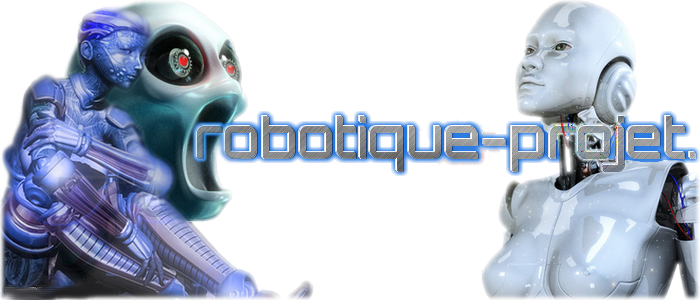Il faut donc une platine Arduino Uno, un capteur ultrason SRF05, un servomoteur et le programme processing (ici), qui ressemble à IDE d'Arduino.
On câble tout ça comme ça :


Ensuite le code pour Arduino :
Et le code pour processing :
On câble tout ça comme ça :


Ensuite le code pour Arduino :
- Code:
#include // include the standard servo library
Servo leftRightServo; // set a variable to map the servo
int leftRightPos = 0; // set a variable to store the servo position
const int numReadings = 10; // set a variable for the number of readings to take
int index = 0; // the index of the current reading
int total = 0; // the total of all readings
int average = 0; // the average
int echoPin = 2; // the SRF05's echo pin
int initPin = 3; // the SRF05's init pin
unsigned long pulseTime = 0; // variable for reading the pulse
unsigned long distance = 0; // variable for storing distance
/* setup the pins, servo and serial port */
void setup() {
leftRightServo.attach(9);
// make the init pin an output:
pinMode(initPin, OUTPUT);
// make the echo pin an input:
pinMode(echoPin, INPUT);
// initialize the serial port:
Serial.begin(9600);
}
/* begin rotating the servo and getting sensor values */
void loop() {
for(leftRightPos = 0; leftRightPos < 180; leftRightPos ) { // going left to right.
leftRightServo.write(leftRightPos);
for (index = 0; index<=numReadings;index ) { // take x number of readings from the sensor and average them
digitalWrite(initPin, LOW);
delayMicroseconds(50);
digitalWrite(initPin, HIGH); // send signal
delayMicroseconds(50); // wait 50 microseconds for it to return
digitalWrite(initPin, LOW); // close signal
pulseTime = pulseIn(echoPin, HIGH); // calculate time for signal to return
distance = pulseTime/58; // convert to centimetres
total = total distance; // update total
delay(10);
}
average = total/numReadings; // create average reading
if (index >= numReadings) { // reset the counts when at the last item of the array
index = 0;
total = 0;
}
Serial.print("X"); // print leading X to mark the following value as degrees
Serial.print(leftRightPos); // current servo position
Serial.print("V"); // preceeding character to separate values
Serial.println(average); // average of sensor readings
}
/*
start going right to left after we got to 180 degrees
same code as above
*/
for(leftRightPos = 180; leftRightPos > 0; leftRightPos--) { // going right to left
leftRightServo.write(leftRightPos);
for (index = 0; index<=numReadings;index ) {
digitalWrite(initPin, LOW);
delayMicroseconds(50);
digitalWrite(initPin, HIGH);
delayMicroseconds(50);
digitalWrite(initPin, LOW);
pulseTime = pulseIn(echoPin, HIGH);
distance = pulseTime/58;
total = total distance;
delay(10);
}
average = total/numReadings;
if (index >= numReadings) {
index = 0;
total = 0;
}
Serial.print("X");
Serial.print(leftRightPos);
Serial.print("V");
Serial.println(average);
}
}
Et le code pour processing :
- Code:
import processing.serial.*; // import serial library
Serial myPort; // declare a serial port
float x, y; // variable to store x and y co-ordinates for vertices
int radius = 350; // set the radius of objects
int w = 300; // set an arbitary width value
int degree = 0; // servo position in degrees
int value = 0; // value from sensor
int motion = 0; // value to store which way the servo is panning
int[] newValue = new int[181]; // create an array to store each new sensor value for each servo position
int[] oldValue = new int[181]; // create an array to store the previous values.
PFont myFont; // setup fonts in Processing
int radarDist = 0; // set value to configure Radar distance labels
int firstRun = 0; // value to ignore triggering motion on the first 2 servo sweeps
/* create background and serial buffer */
void setup(){
// setup the background size, colour and font.
size(750, 450);
background (0); // 0 = black
myFont = createFont("verdana", 12);
textFont(myFont);
// setup the serial port and buffer
myPort = new Serial(this, Serial.list()[1], 9600);
myPort.bufferUntil('\n');
}
/* draw the screen */
void draw(){
fill(0); // set the following shapes to be black
noStroke(); // set the following shapes to have no outline
ellipse(radius, radius, 750, 750); // draw a circle with a width/ height = 750 with its center position (x and y) set by the radius
rectMode(CENTER); // set the following rectangle to be drawn around its center
rect(350,402,800,100); // draw rectangle (x, y, width, height)
if (degree >= 179) { // if at the far right then set motion = 1/ true we're about to go right to left
motion = 1; // this changes the animation to run right to left
}
if (degree <= 1) { // if servo at 0 degrees then we're about to go left to right
motion = 0; // this sets the animation to run left to right
}
/* setup the radar sweep */
/*
We use trigonmetry to create points around a circle.
So the radius plus the cosine of the servo position converted to radians
Since radians 0 start at 90 degrees we add 180 to make it start from the left
Adding 1 (i) each time through the loops to move 1 degree matching the one degree of servo movement
cos is for the x left to right value and sin calculates the y value
since its a circle we plot our lines and vertices around the start point for everything will always be the center.
*/
strokeWeight(7); // set the thickness of the lines
if (motion == 0) { // if going left to right
for (int i = 0; i <= 20; i ) { // draw 20 lines with fading colour each 1 degree further round than the last
stroke(0, (10*i), 0); // set the stroke colour (Red, Green, Blue) base it on the the value of i
line(radius, radius, radius cos(radians(degree (180 i)))*w, radius sin(radians(degree (180 i)))*w); // line(start x, start y, end x, end y)
}
} else { // if going right to left
for (int i = 20; i >= 0; i--) { // draw 20 lines with fading colour
stroke(0,200-(10*i), 0); // using standard RGB values, each between 0 and 255
line(radius, radius, radius cos(radians(degree (180 i)))*w, radius sin(radians(degree (180 i)))*w);
}
}
/* Setup the shapes made from the sensor values */
noStroke(); // no outline
/* first sweep */
fill(0,50,0); // set the fill colour of the shape (Red, Green, Blue)
beginShape(); // start drawing shape
for (int i = 0; i < 180; i ) { // for each degree in the array
x = radius cos(radians((180 i)))*((oldValue[i]*2)); // create x coordinate
y = radius sin(radians((180 i)))*((oldValue[i]*2)); // create y coordinate
vertex(x, y); // plot vertices
}
endShape(); // end shape
/* second sweep */
fill(0,110,0);
beginShape();
for (int i = 0; i < 180; i ) {
x = radius cos(radians((180 i)))*(newValue[i]*2);
y = radius sin(radians((180 i)))*(newValue[i]*2);
vertex(x, y);
}
endShape();
/* average */
fill(0,170,0);
beginShape();
for (int i = 0; i < 180; i ) {
x = radius cos(radians((180 i)))*(((newValue[i] oldValue[i])/2)*2); // create average
y = radius sin(radians((180 i)))*(((newValue[i] oldValue[i])/2)*2);
vertex(x, y);
}
endShape();
/* if after first 2 sweeps, highlight motion with red circle*/
if (firstRun >= 360) {
stroke(150,0,0);
strokeWeight(1);
noFill();
for (int i = 0; i < 180; i ) {
if (oldValue[i] - newValue[i] > 35 || newValue[i] - oldValue[i] > 35) {
x = radius cos(radians((180 i)))*(newValue[i]*2);
y = radius sin(radians((180 i)))*(newValue[i]*2);
ellipse(x, y, 10, 10);
}
}
}
/* set the radar distance rings and out put their values, 50, 100, 150 etc.. */
for (int i = 0; i <=6; i ){
noFill();
strokeWeight(1);
stroke(0, 255-(30*i), 0);
ellipse(radius, radius, (100*i), (100*i));
fill(0, 100, 0);
noStroke();
text(Integer.toString(radarDist 25), 380, (305-(radarDist*2)), 50, 50); // change this to measure up to 150cm
radarDist =25;
}
radarDist = 0;
/* draw the grid lines on the radar every 30 degrees and write their values 180, 210, 240 etc.. */
for (int i = 0; i <= 6; i ) {
strokeWeight(1);
stroke(0, 55, 0);
line(radius, radius, radius cos(radians(180 (30*i)))*w, radius sin(radians(180 (30*i)))*w);
fill(0, 55, 0);
noStroke();
if (180 (30*i) >= 300) {
text(Integer.toString(180 (30*i)), (radius 10) cos(radians(180 (30*i)))*(w 10), (radius 10) sin(radians(180 (30*i)))*(w 10), 25,50);
} else {
text(Integer.toString(180 (30*i)), radius cos(radians(180 (30*i)))*w, radius sin(radians(180 (30*i)))*w, 60,40);
}
}
/* Write information text and values. */
noStroke();
fill(0);
rect(350,402,800,100);
fill(0, 100, 0);
text("Degrees: " Integer.toString(degree), 100, 380, 100, 50); // use Integet.toString to convert numeric to string as text() only outputs strings
text("Distance: " Integer.toString(value), 100, 400, 100, 50); // text(string, x, y, width, height)
text("Radar screen code at luckylarry.co.uk", 540, 380, 250, 50);
fill(0);
rect(70,60,150,100);
fill(0, 100, 0);
text("Screen Key:", 100, 50, 150, 50);
fill(0,50,0);
rect(30,53,10,10);
text("First sweep", 115, 70, 150, 50);
fill(0,110,0);
rect(30,73,10,10);
text("Second sweep", 115, 90, 150, 50);
fill(0,170,0);
rect(30,93,10,10);
text("Average", 115, 110, 150, 50);
noFill();
stroke(150,0,0);
strokeWeight(1);
ellipse(29, 113, 10, 10);
fill(150,0,0);
text("Motion", 115, 130, 150, 50);
}
/* get values from serial port */
void serialEvent (Serial myPort) {
String xString = myPort.readStringUntil('\n'); // read the serial port until a new line
if (xString != null) { // if theres data in between the new lines
xString = trim(xString); // get rid of any whitespace just in case
String getX = xString.substring(1, xString.indexOf("V")); // get the value of the servo position
String getV = xString.substring(xString.indexOf("V") 1, xString.length()); // get the value of the sensor reading
degree = Integer.parseInt(getX); // set the values to variables
value = Integer.parseInt(getV);
/*
If our values are outside either end of the sensors range then convert them to the max/min for a better display without the spikes
*/
if (value > 150) {
value = 150;
}
if (value < 20) {
value = 20;
}
oldValue[degree] = newValue[degree]; // store the values in the arrays.
newValue[degree] = value;
/* sets a counter to allow for the first 2 sweeps of the servo */
firstRun ;
if (firstRun > 360) {
firstRun = 360; // keep the value at 360
}
}
}